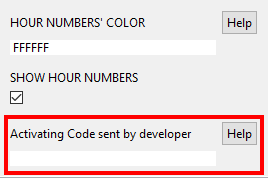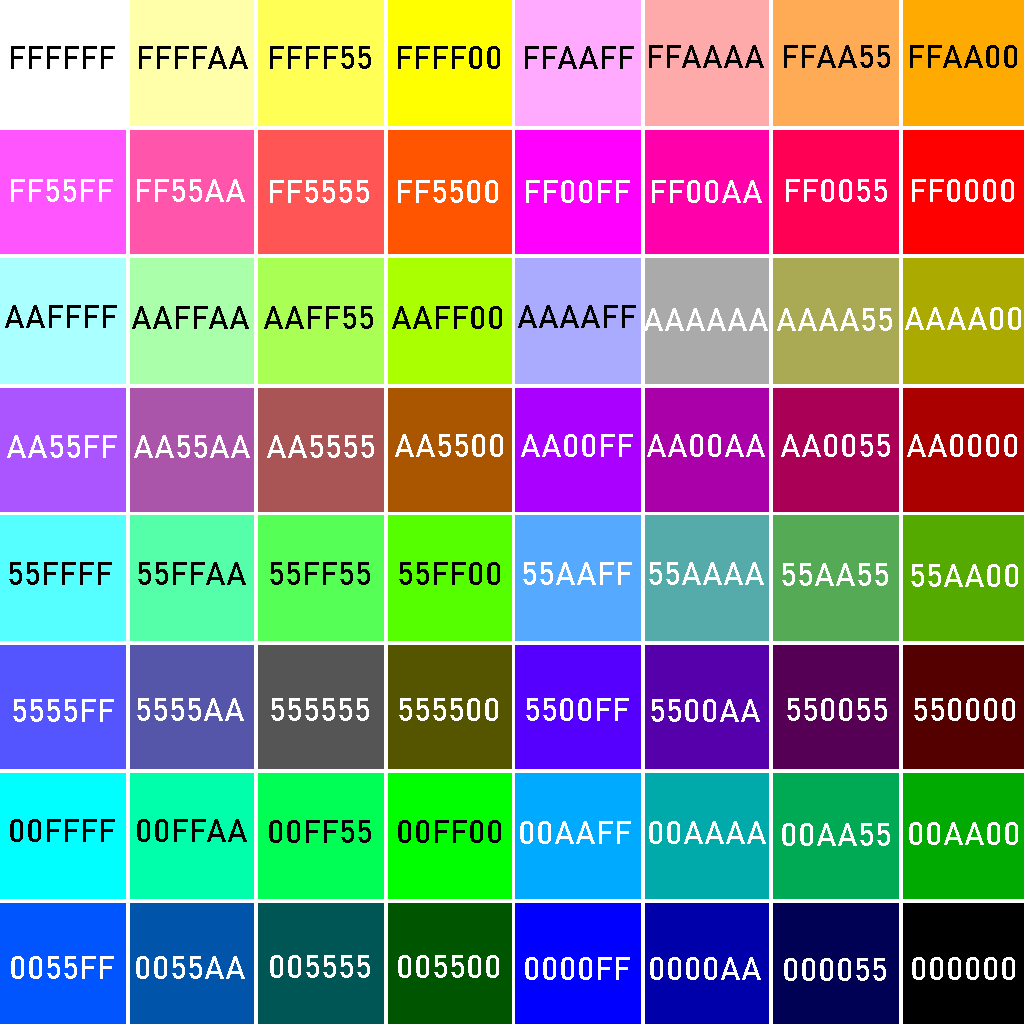License
• What are the differences between the paid version of the application and the free version?
• Please note that the only difference between the free and paid version is:
- Free version will be blocked 3 days after installation
- Paid version will never be blocked
• How to buy a license?
• You can do this in one of the ways described
here.
• I paid for a license but didn't receive an activation code
• Activation codes are sent manually. This process takes from several minutes to several hours from the moment of payment.
• Where should I paste the received activation code?
• The activation code must be pasted into the appropriate field in the watch face settings in the Connect IQ app.
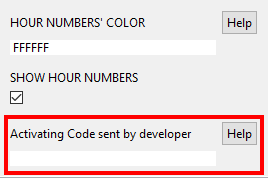
• Do I have to pay for a license every month?
• No, the license is unlimited for ONE device.
• I entered the activation code, but the watch face is still not activated
Please follow the procedure below:
- open the Garmin Connect app (not Connect IQ one) on your smartphone so that the watch can sync with it
- on the watch, select a watch face, make it active and do not cover it with other watch faces or widgets
- in this mode, wait 5 minutes, no more
- the screen should be unlocked and you can close the Garmin Connect app
• I'm using an activation code on my new watch, but it doesn't work
• For a new device, you need to purchase a new activation code.
Weather
• Garmin weather does not work on the watch face (I have a watch with CIQ version ≥ 3.2)
• Reboot your watch and sync with the Garmin Connect app on your smartphone.
• Garmin weather does not work on the watch face (I have a watch with a version of CIQ < 3.2)
• This watch does not support Garmin weather in third party watch faces. Use OpenWeatherMap (OWM).
• The watch face requires me to provide some kind of OpenWeatherMap API Key
• You need to do a few simple steps:
- Visit
websiteand log in to your account (register).
- Visit
websiteand copy the key which looks like this:
8ac1d869b9761699ef842254f60be8d0 (example).
- Paste the copied API key into the corresponding field in the settings of the watch face.
• Inserted OWM API key, but the weather did not appear
• If you have just created a key, then it starts working a few hours after creation. The weather on the watch face will appear automatically.
Apps
• How to change the color in the app settings? I see some strange characters.
• You need enter a 6-character code for the desired color. Use a color palette or
website.
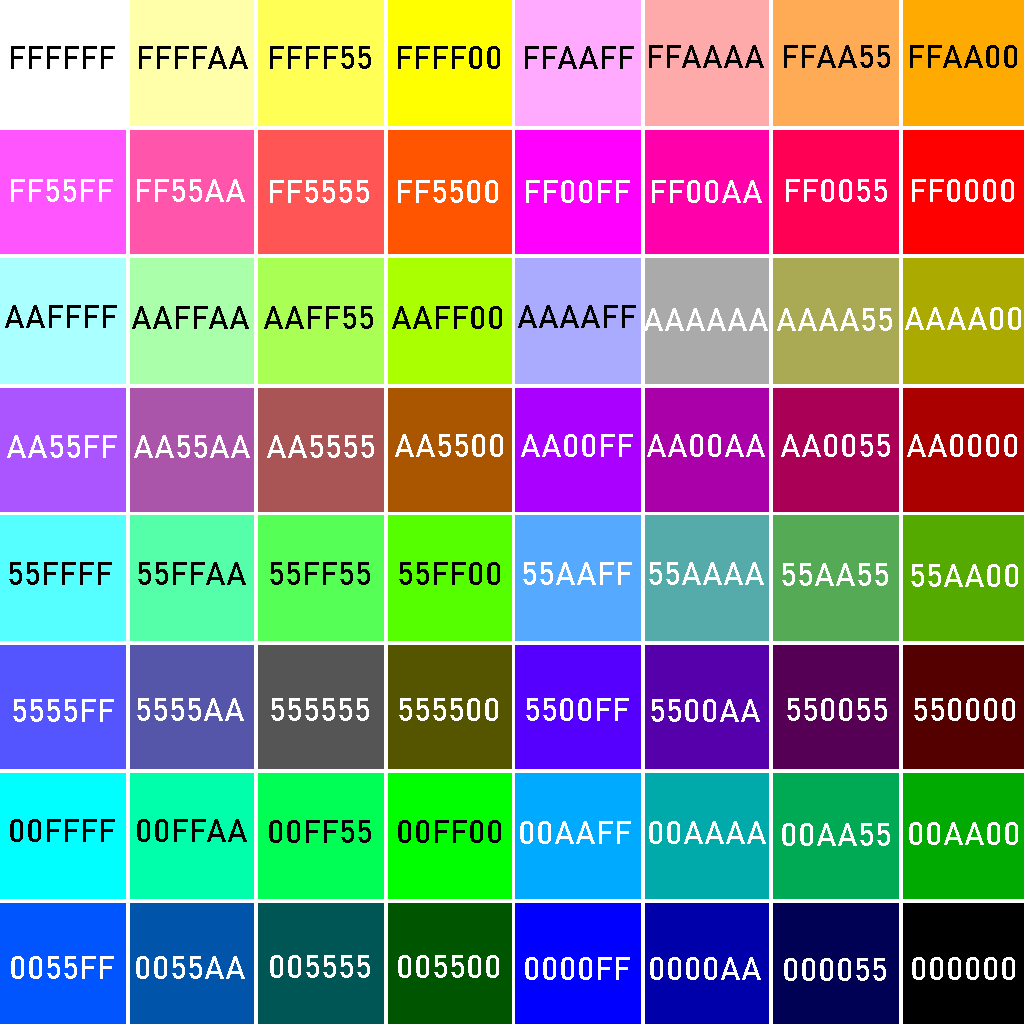
• I want to report a bug/request a feature/suggest an idea
• You can do this by writing to me at
email.
• Can I order a watch face or app with my wishes and design?
• You can do this by writing to me at
email.
• I want to help localize the app in my native language
• You can do this by writing to me at
email.